转载于:全球主机论坛
bbrplus介绍见:https://www.hostloc.com/thread-507165-1-1.html
在vultr上Centos 7, Debian 8/9, Ubuntu 16/18测试通过,不支持ovz
(bbrplus的debian/ubuntu内核已经弄好了,先加到这里了,我那个原来的项目还没加,毕竟这个很好用)
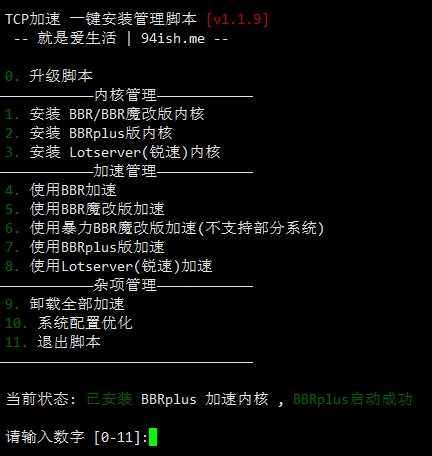
安装:
wget "https://raw.githubusercontent.com/vj1835588093/Linux-NetSpeed/master/tcp.sh" && chmod +x tcp.sh && ./tcp.sh
备份:
wget https://www.vrrmr.net/55R/tcp.sh && chmod +x tcp.sh && ./tcp.sh
复制代码
- 先在[1 - 3]切换内核(第一次显示为bbr内核也要切换一遍),重启
出现这个选no
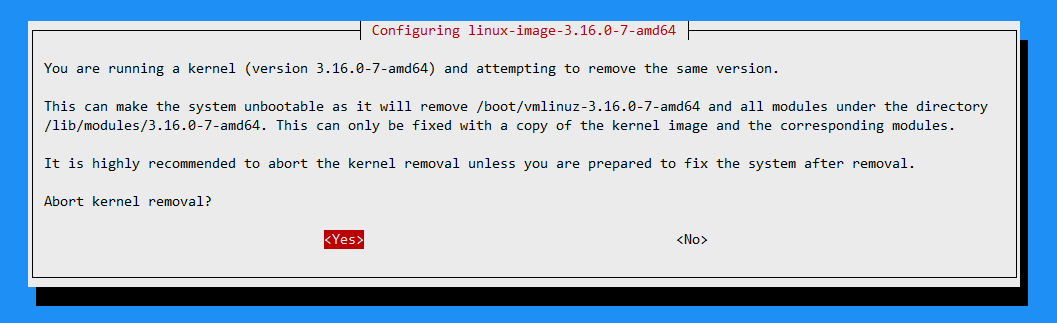
- 重启后不用再下载脚本,直接 ./tcp.sh ,在[4 - 8]中选你要开的加速
- "1. 安装 BBR/BBR魔改版内核" 对应4,5,6(原版,魔改,暴力魔改)
"2. 安装 BBRplus版内核 " 对应7(plus)
"3. 安装 Lotserver(锐速)内核" 对应8(锐速)
- 开启后再 ./tcp.sh , 显示开启成功则启动成功,你也可以自己手动确认
现在你可以自由的切换你想要的加速,直到你不想折腾为止~
新的4合一一键脚本;
预先准备
centos:yum install ca-certificates wget -y && update-ca-trust force-enable
debian/ubuntu:apt-get install ca-certificates wget -y && update-ca-certificates
不卸载内核版本
wget -N "https://github.000060000.xyz/tcpx.sh" && chmod +x tcpx.sh && ./tcpx.sh
卸载内核版本
wget -N "https://github.000060000.xyz/tcp.sh" && chmod +x tcp.sh && ./tcp.sh
备份:
wget https://www.vrrmr.net/55R/tcpx.sh && chmod +x tcpx.sh && ./tcpx.sh
TCP加速 一键安装管理脚本 [v1.3.2.75]
升级脚本
切换到不卸载内核版本
切换到一键DD系统脚本
安装 BBR原版内核
安装 cloud内核 KVM
安装 BBRplus版内核
安装 BBRplus新版内核
安装 Lotserver(锐速)内核
安装 xanmod版内核
使用BBR+FQ加速
使用BBR+FQ_PIE加速
使用BBR+CAKE加速
使用BBR2+FQ加速
使用BBR2+FQ_PIE加速
使用BBR2+CAKE加速
开启ECN
关闭ECN
使用BBRplus+FQ版加速
使用Lotserver(锐速)加速
系统配置优化
应用johnrosen1的优化方案
禁用IPv6
开启IPv6
卸载全部加速
退出脚本
项目地址;地址